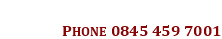Programmers SDK : Basics
To create an instance of the SDK in Visual Basic, using Late
Binding, we use:
Dim PostCodeLite As Object
Set PostCodeLite = CreateObject("IPostCodeLite.PostCode")
This instance can then be used, with the functions which are
explained on the relevant SDK help pages.
Once finished with the instance should be destroyed using
Set
PostCodeLite = Nothing
|
Early binding can also be used by making a reference to
IPostCodeLite
Other functions
Function : GetVersion(DataPath as string) as string
This returns Version number of the COM Object.
Function : GetLicenseInfo(DataPath as string) as string
This returns License status and age of local based data. This
should be displayed in a large text box, since it may be 20, plus lines.
Function : OverideComputerName(ComputerName as string)
Use to set computer name if used on web site, but for internal use.
You must uniquely identify each user of the system, normally the COM Object
does this for you. But if running on a Web server then you program
will have to identify each user and pass ID to COM object when calling for
an address.
Function : DisplayWebPage(URL as string)
Displays a web page in browser
Function : GetDataFromHTTPRequest(URL as string) As String
Gets contents of web address
Function : FormatPostCode(ByVal PostCode as string) As String
Format a Postcode
Function : GetDistance(Latitude1 As Double, Longtitude1 As Double,
Latitude2 As Double, Longtitude2 As Double) As Double
Get the distance in kilometres between two co-ordinates.
Function : OpenAnAccountAndLinkToResellerForInternalUse(ResellerID as
long)
Function : OpenAnAccountAndLinkToResellerForWebUse(ResellerID as long)
Function : OpenAnAccountAndLinkToResellerForWebAndInternalUse(ResellerID
as long)
This function takes the user to our web site, to create an account with
us. After creation the system will send them an e-mail with the
appropriate data key for Internal use or Web use or both.
These accounts can be linked to a reseller, which should be set to 0.
|