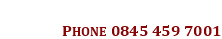Internet Version : For Internet based data
Download, and run the
installation program. Install either to local PC or your
shared network drive.
By default the Desktop Software will use the data on our web
based data server. After opening your account, for instant
evaluation, you will have
access to one postcode area for 30 days. After purchasing a license
you will have full access to all postcode areas.
We recommend the above internet version since
updates are applied automatically by us every month.
If installed on a shared network then simply run "ClientInstall.exe"
to install on each PC. This will create a shortcut on your
desktop to activate Postcode Lite.
Our Professional version of PostCode Lookup Software will paste the address data into your favourite application. It uses daily updated data and has a similar 30 day trial.
|
|
Local Data : Non Internet Data
Download, one of the following zipped files. And
extract to an appropriate directory either on your computer to a shared
network directory.
Then on each PC run "ClientInstall.exe" to install the Postcode Lite
Desktop software.
Unlocking local data
After installation you will have to ring us for an unlock code,
quoting your:
- License ID, given to you when you open an account with us.
Create an account
- Site code, given to you by our software when you start it up
You will receive e-mails every four months informing you how to download
updated data. |