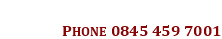The following explains how to retrieve a Street Level address.
|
Parameter |
Description |
| Postcode |
Postcode you are trying to find |
| DataKey |
For Internet based data,
use your data key, assigned when you opened an account.
When Postcode Lite is used within an
organisation use the data key beginning with "I", and buy
User licenses to access the data.
When supplying the address data to the general public, on a
web site, use the data key beginning with "W" and purchase
Web Credit Packs.
|
| Location |
For Local Data, specify the location of the
data files.
For example "C:\MyApp". The correct license
is assigned as part of the unlock process when using local
data. |
| Parms |
This is for future expansion |